How do you journal your life? I have to admit that I have never been very good at keeping track of the little moments in my life. Well, I don't know that I am even good at preserving the big moments either. As I have gotten older and I see my children and grandchildren growing right before my eyes, the idea of preserving every minute has become more and more important to me.
In June I became a part of the Log Your Memory challenge team and it kicked me into high gear to start journaling my everyday. If you aren't familiar with Log Your Memory, it is a business that is dedicated to real life memory keeping. You can find more information about Log Your Memory and their great memory preserving products here:
With the 2011 Memory Logbook, I started using the daily calendar to journal everyday. I knew that I was going to be starting a 2012 Project Life so I wanted to start journaling to get myself in the habit of doing it everyday.
As much as I like the fact that I have been pretty diligent about keeping up with my journaling, I have actually found that I hate the time consuming part of hand writing all about my day. There are so many details that I want to remember but writing all of it out is just not something that I enjoy. I thought that being able to type my memories into the computer would actually be more suitable to my needs.
Introducing OhLife!
I could not have been introduced to this at a better time. It was just the answer I needed when I needed it. OhLife is an private online journal. It is super easy and FREE to sign up. Each day an email is sent to you (you can alter the settings so that you can receive the email reminder daily, weekly or not at all) to prompt you to journal. All you need to do is hit REPLY and start typing about your day. Hit SEND and it is saved to your OhLife journal online.
You can go into your OhLife account and edit any day you need to and you can even go back and journal past days. I am currently working on going back and adding my hand written journal entries to my OhLife online journal. Then I can recycle all the paper I have used over the last few months.
Typing about my day online takes me nearly half the time that it did to hand write it all and I have now found that I am writing about so many little details that I was not before. I can then look at my daily entries and pick and choose which details about my day I want to use in my Project Life and whatever I choose not to focus on is still preserved in my online journal for the future.
You can also export your journal entries so that they are backed up and saved or printed for more creative uses. You could print out your days and cut and paste certain parts into your Project Life. I know there are so many ways I am going to find over the course of the next year to utilize this resource.
If you are interested in joining me and trying out OhLife, just use this link (this is a special link that just gives me kudos for referring you - once you start using OhLife, if you refer just one person you then get free photo uploads to attach a photo each day to your journal entry. I already have that but still like to refer through my special link.):
If you decide to use OhLife, I would love to hear what you think about it and for you to share your creative uses for it.
I will be back in a few days with my first "official" Project Life post! Woohoo!!!



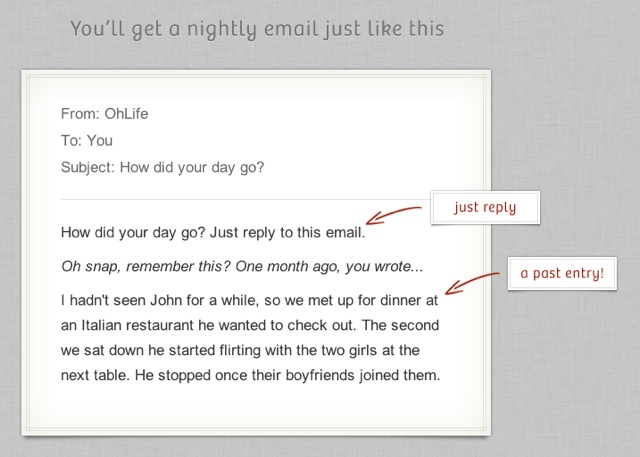
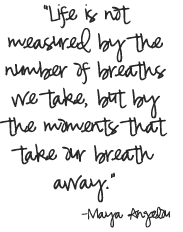









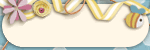

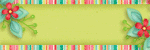
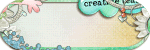
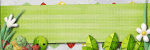
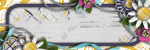



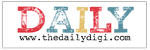



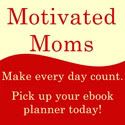


2 comments:
Thanks for this tip NeeNee, I am a sucker when it comes to journaling, but just like you I want to preserve the memories that goes with the picture! Thank you so much for this awesome tip, I just became a member!!!
Hugs Natascha
I am glad you are going to try it Natascha. I know I will keep doing some "jibber jabber" by hand too but this is going to enable me to get every detail written down much faster. I hope you like it!
Post a Comment